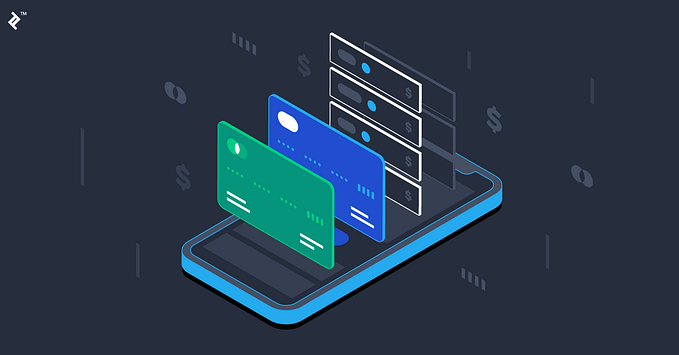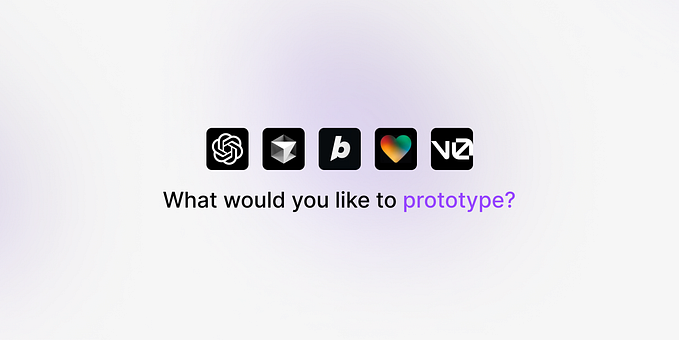AI UX UI- Impact of AI and ML on UX
Visual designers have come a long way — right from being graphic designers and web designers to interaction designers, product designers, and now experience designers. Design experts reckon that soon, the UX (User Experience) designers of today will become Systems Designers and Behavior Designers.
With AI algorithms coming into the picture, designers would be the ones feeding data and instructions that determine the behaviors of automated systems.
How exactly are AI (Artificial Intelligence) and related technologies such as ML (Machine Learning) shaping the design of the future? Let’s find out.

Role of AI and ML in UX
AI and ML have long left the peripheries of additional activity and entered the core functions of creating and impacting business strategy. Whether it is healthcare, finance, energy, or retail, these two gifts of technology have established themselves in a lot of sectors. While no industry can be left untouched by the AI wave, AI and UX, too, can prove to be great partners.
As per a Pfeiffer study, 62% of designers foresee AI and ML as very important in their work. 76% of them claimed that creative possibilities have expanded over the past few years. Leading UX Designer and Researcher Joana Cerejo calls design involving AI and ML, ‘Confluence Design’. This makes a lot of sense as there are a lot of similarities between the workings of AI and UX. AI applies continuous learning by exploring data. UX continuously tests and optimizes products based on user feedback.
When AI and UX design collaborate, AI can take over the optimization process. It can gather and analyze huge amounts of data at lightning speed, much quicker than humans can. This information can be used to run automated A/B tests, interpret test results, and further update the design. Each element of the design can again be tested by AI with the same process.
Benefits of AI in UX UI
Here are some of the key benefits and opportunities that UX UI designers can explore with AI.
1. Teaching AI to do the legwork:
Cropping images, resizing them, color-correcting them, etc. are routine tasks that take up a considerable amount of time for designers. These tasks require a fair bit of judgment and curation. AI can bring in these qualities. For example, Airbnb has a technology that can convert paper sketches into code in real-time, without human involvement.
2. Better design systems:
Wix and Squarespace have started implementing smarter design systems with AI and UX. A series of patterns, elements, and modules that build a design language is a design system. AI can analyze user metrics and optimize these modules on its own.
3. Generative visual styles:
Akin to Artisto or Prisma apps, AI can help UX designers polish and exemplify what they’re creating with minimal effort. Here, AI does nothing but enhance the designer’s visual potential.
4. Personalization:
There is no dearth of user data being collected by apps and websites these days. This data is a goldmine of actionable insights, worked upon by strategists, designers, tech professionals racking their brains together. With AI taking over this job, the scalability of use cases will go up and hyper-personalization will become achievable. More the personalization in your UX, more the conversions.
Challenges in the implementation
Although AI and ML share a lot of principles with UX and rather complement it, designers need to overcome some implementation challenges for this confluence to be a success.
1. Designers and their teams need to break silos in which they work to avoid strategic and teamwork challenges. The team needs to have a common language, have the same concepts, and work with the same mindset. AI experts and UX designers need to be in sync or else the experience created would not be as per expectations.
2. There is a tendency to rely on quantitative data in the age of data mining. When AI, ML, and UX intersect, data fed into the process needs to be both qualitative and quantitative. Open-ended questionnaires, interviews, and testing are still in fashion for knowing granular user feedback to product features.
3. There is a huge trust factor involved with users giving their data away to corporations in exchange for products. A lot of times, the contextual suggestions they receive aren’t actually relevant but instead annoying to them. With the advent of AI and ML, we must be able to reinforce the trust factor with users or the new tech will be futile.
Will AI and ML replace human UX designers?
The answer is a resounding NO. Just like any other preceding technological marvel, AI will also need handling by human hands. A UX designer will still be the decision-maker, while AI and ML devices will perform tasks for them. Remember Grid, AI websites that designed themselves? Remember the entire fiasco and disappointment upon seeing the actual websites? That’s what we are talking about.
AI and ML can only help to replace repetitive tasks that don’t require much judgment and insight. UX, on the other hand, requires a lot of it. Such as; you don’t select font colors based solely on a concrete ‘psychological color scheme list’. Or, you don’t decide how to divide into grids based solely on the number of elements on a page. You don’t capture the sensitivity of certain content through robotic decision-making.
The point is that AI/ML and the human brain should work together and not against each other.
Final thoughts
There already are quite a few AI/ML tools available for you to enhance UX UI with. Adobe Sensei employs ML and Deep Learning to understand behavior, anticipate needs, and suggest solutions. Uizard converts hand-drawn wireframes into code and saves designers a lot of time. Figma plugins such as SImilayer select multiple layers at once to change design elements more efficiently. These are our first steps towards full-fledged AI UX UI.
If you are looking for cutting-edge UX UI designs that are future-ready, Divami is your place to go. We create impactful experiences by adding a human element to UX UI.